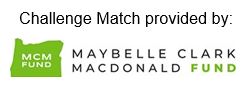WorldOregon
Virtual WorldQuest 2020: 70th Anniversary Platinum Edition
Saturday | June 27, 2020 | 6pm (PDT)

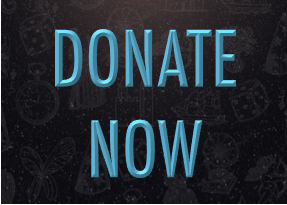
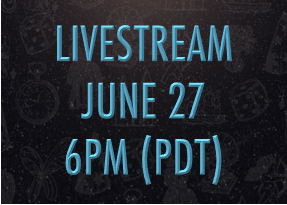
About the Event:
Join us for WorldQuest as we go virtual!
We’re taking our annual fundraising and trivia event online because we need connection and dialogue more than ever—even if we can’t gather in person.
This year’s WorldQuest will include two parts: a livestream event on June 27 at 6pm and an online auction from Wednesday, June 24–Tuesday, June 30. The livestream event will include messages from our President, Derrick Olsen, and a burgeoning voice, Liyu Huang, in our Young Leaders in Action program.
Of course, there will still be trivia! So tune in and join us to celebrate 70 years of WorldOregon, and together, we can continue building bridges and connecting Oregon to the world.
How do I participate in the livestream WorldQuest event?
It’s easier than ever to attend events! Tune in from home on Saturday, June 27, by clicking on the Livestream button above a little before 6pm (PDT). The livestream program will be about 45 minutes, hosted by our friends at Marquam Auction Agency.
You can still don your glittery attire in honor of our 70th Anniversary Platinum Edition theme—and if you do, share your at-home gala ensemble on social media using #WorldQuestPDX!
How do I donate to WorldOregon and bid in the online auction?
- Start by registering to bid and donate here (instructions below).
- Bid on some great auction packages starting at 12pm (PDT) on Wednesday, June 24. The auction will close at 12pm (PDT) on Tuesday, June 30.
- Once you’ve registered with the link above, you can also make a donation to WorldOregon using the “Donate Now” button on the auction page.
Here are the steps to get registered to bid:
1) Go to https://worldoregon.ggo.bid
2) Click the “Start Bidding” button in upper right-hand corner of screen.
3) Click the green “Create Account” button.
4) Enter your email address.
5) Wait for verification email (check your junk folder if you don’t receive it).
6) Follow verification link and complete form. You will be required to provide your mobile number.
7) Verify payment method, billing address, email and mobile number are correct. Click on grey boxes to update information.
8) Click on the “Start Bidding!” link to enter the auction.
Learn how to get registered to bid: https://youtu.be/ekmBtPX7CFo
Learn how to bid: https://youtu.be/pQRIFr78Moo